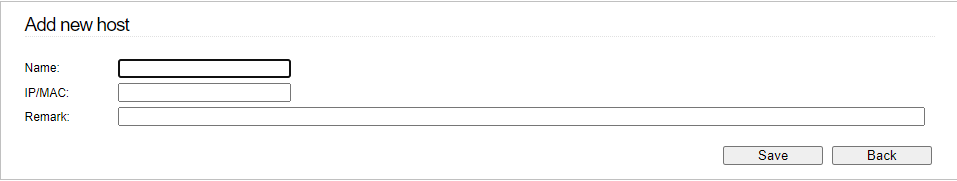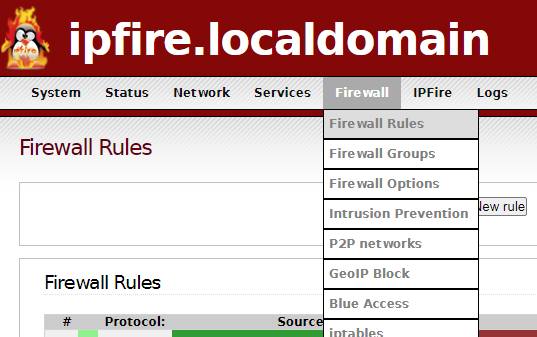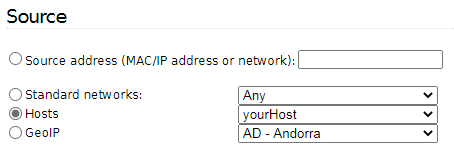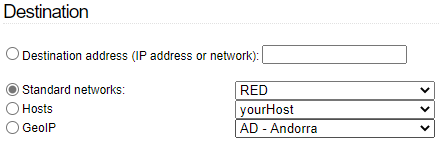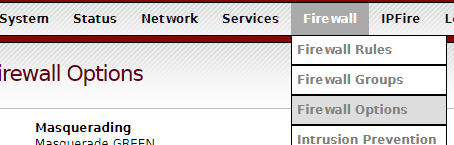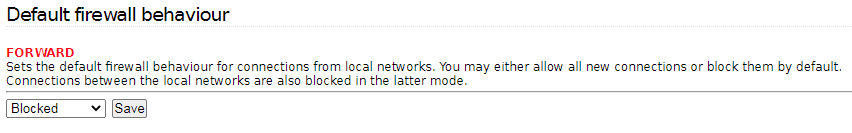IPFire Setup
-
Documentation
-
enter the web UI with https://[FireIPAddressGreen]:444/cgi-bin/gpl.cgi
-
navigate to Firewall>>Firewall Groups

-
click on "Hosts"
-
Add a new host (your local ip address)
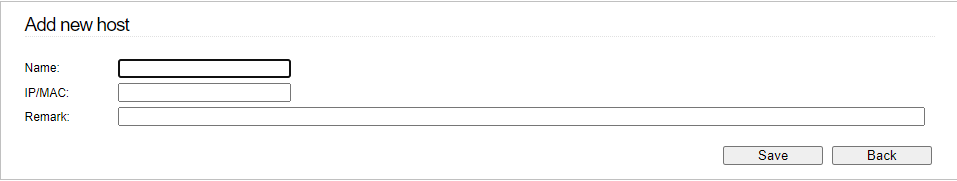
Click "Save"
-
navigate to Firewall>>Firewall Rules
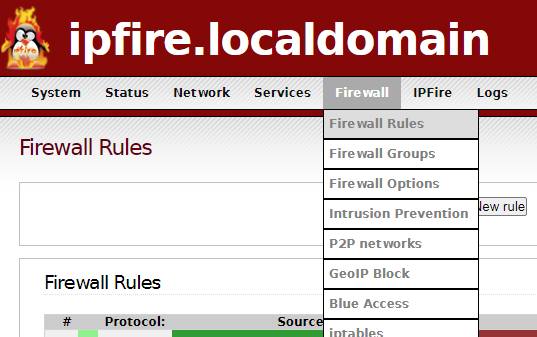
-
click "New rule"
-
At "Source" choose your host
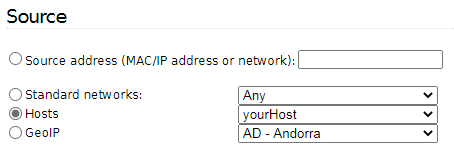
-
At "Destination" choose your Standard network "RED"
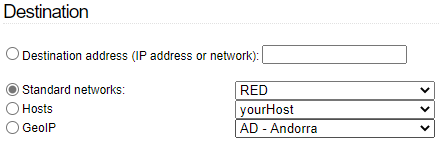
-
At Protocol choose "TCP"
- "Add"
- "Apply Changes"
-
navigate to Firewall>>Firewall Options
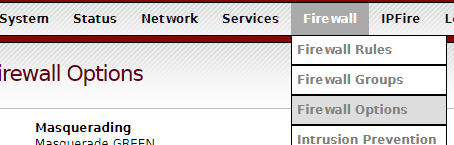
-
set the Default firewall behaviour to "Blocked"
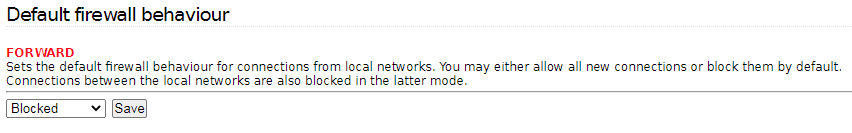
OUTGOING
-
IPS
IPS